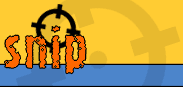Some tips for using Snip
Bidding with Snip can be easy and fun. Here are some tips to let you get more out of what Snip offers.
Remember to sign in onto your eBay account regularly. Sometimes eBay asks for your data confirmation or change and Snip cannot do it for you. Check how your auction service works before you
schedule your snipe! Note: bids placed with Snip are exactly the same as bids placed by hand,
Snip just let you set precisely when your bid should be placed and then automatize the whole
process. Please be sure to learn:
- What range of buying formats does the service provide and how these formats differ from
each other. Pay attention to differences between single and multiple item auctions.
- What are the conditions your offer must meet to be accepted (e.g. so called minimum bid
increment).
- What are the rules for calculating the current price as well as the final price of an item (e.g. so
called proxy bidding).
Useful links:
eBay:
Buying an Item on eBay
Proxy Bidding on eBay (Note: this applies to single item auctions only!)
Minimum bid increments for U.S. Dollar (USD) auctions
Minimum bid increments for Euro (EUR) auctions
Minimum bid increments for Pound Sterling (GBP) auctions
Allegro: (in Polish)
Buyer's Guide
How bidding works in Allegro?
What is a bid increment?
Set your offer to unusual amount.
Remember, if you and another bidder placed the same bid amount, the earlier bid takes priority.
It is wise then to set your offer to unusual amount (e.g. not to $10,00 but to $10,83). It is also
good when your offer is higher than the nearest "rounded" amount by slightly more than
the appropriate bid increment (e.g. there is a $2,50 bid increment on eBay when
price is in the $100-$250 range, so offer of $102,51 is much better than $101,00).
Do not ignore the Other error.
If your bid ended with Other error result, don't ignore it, even if your offer was too low
to win this time. This result means Snip, for some unknown reason, was not able to place your
offer at all, no matter how high it was. It is highly predictable that you will get the same error
next time. Contact us as soon as possible (up to 3-4 days after
your shot was made) and give us your Snip login name and item number. We will check
what was the reason. Maybe this will let you avoid this problem in a future.
Claim your money!
If you pay for your hits by a money transfer from your bank, and if your payment is not credited
to your account within a week, contact us giving us your
Snip login name and all the details of your transfer (date, amount, name of the sender, title). At the
money transfer details page there is a big, bold title one should use, however almost every day
we get wrongly titled transfers and we are unable to credit them properly!
|