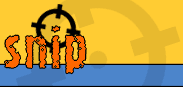How do I assign an action to a shot?
- At the eBay or Allegro shot list click
 the icon beside the shot to which you would like to assign an action. the icon beside the shot to which you would like to assign an action.
- On the shot's action page, click the "Add new action to this shot" link.
- Choose the condition for the action. "Shot succeeds" means that the shot ends with a "Target hit!" result. "Shot fails" means that a shot ends with any other result.
- Select the action to be performed under chosen condition. Indicate which shot will be the recipient for the action and what the action will be. The action may either cancel the selected shot or change its maximum bid. In the case of a change in bid, enter the new amount in the appropriate field.
- Click the "Add" button and the auction will be added. If an error occurs, a message notify you.
Please note. You cannot add a new action if there is less than 60 seconds left before the shot.
|