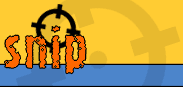How do I remove a planned action?
- At the eBay or Allegro shot list click
 the icon beside the shot from which you would like to remove an action. the icon beside the shot from which you would like to remove an action.
- At the shot's action, click
 the icon be side the action you wish to remove. the icon be side the action you wish to remove.
Please Note. You cannot remove an action if there is less than 60 seconds left before the shot.
|