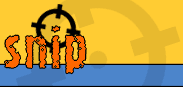On the shot list page, click the group icon
 beside the shot you wish to add to the group. This will open the page for that, where you can choose
the group to which the shot should be added.
beside the shot you wish to add to the group. This will open the page for that, where you can choose
the group to which the shot should be added.
You can also change the shot's group or remove it from a group on this page. To ungroup a shot, select "No group" from the list.
You can group a shot when you add it by choosing one while scheduling it.