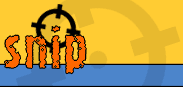Go to the Groups page (Snip ->
My shots -> Groups) and click "Create new group". The group settings
page will open.
Enter the group name of your choice. Choose hit limit and decide whether to remove the empty group after it becomes empty. If you plan to use a
group repeatedly to track the number
of items won over a longer period, you may request that Snip leave the group.
To change the settings of the existing group, go to
the Groups page and click the icon
 beside the group name.
beside the group name.
Note that if the hit limit is not reached,
the group will not be removed regardless of your
settings.