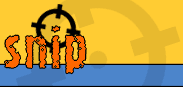Local Snip for Allegro Lokalnie
 Local Snip, a web browser add-on, automates bidding process on Allegro Lokalnie. It works on User's device and is independent from Snip.pl. Local Snip, a web browser add-on, automates bidding process on Allegro Lokalnie. It works on User's device and is independent from Snip.pl.
Remarks on using Local Snip
- Local Snip works differently than Snip. For Local Snip to be able to place a bid, web browser with this add-on must be running and target auction web page must be open.
- Bidding on Allegro Lokalnie works differently than on Allegro. Main differences are that on Allegro Lokalnie:
- placing a bid in a last minute extends auction by 5 minutes,
- there is no proxy bidding; your bid becomes the current price at once.
See also: (Allegro help center)
- So how does the Local Snip work? If there is less than one minute plus bidding buffer left on an auction, Local Snip places a bid according to the bidding method. If you are outbid and your maximum offer is still higher than next bid, Local Snip will bid again at once. If auction is extended, Local Snip will wait for a right moment (one minute + buffer) and try again.
- Local Snip may stop working at any time. Just as Snip did in its early years, Local Snip depends in its work on auction web page's elements. If Allegro decides to change page structure or bidding method on Allegro Lokalnie, Local Snip may stop working. I will try to keep up with the changes, of course.
- Don't disturb the sniper. Local Snip needs auction page's data. If you change it, e.g. by entering some amount in the manual bidding field, this may cause unexpected behaviour of an add-on. If you're just watching the sniper (the page), it's fine.
- Your bid amount may change during placing it. Every bid must be confirmed. If another bid is placed in-between entering your bid and confirming it, confirmed bid may be higher. Of course, your maximum offer is never exceeded.
|