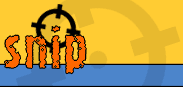|
 Snip It! button for Safari web browser (MacOS X and Windows)
Snip It! button for Safari web browser (MacOS X and Windows)
Apple introduced extensions in Safari 5.0. Snip It! button will not work with earlier versions. To enable add-ons in Safari:
- Check "Show Develop menu in menu bar" in the Advanced pane of Safari's preferences.
- Check "Enable Extensions" in Safari's Develop menu.
- There should now be an Extensions pane in Safari's Preferences. Switch on the extension handling option there.
Done. Easy and intuitive, isn't it? You may now
Get Snip It! for Safari
If you are prompted, you may want to "run" it to install it instantly. If you just downloaded the file, double-click it to install the button. Its options may be changed in Extensions pane in Safari's Preferences.
Opinions? Share them with us!
|