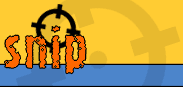|
 Snip It! button
Snip It! button
- How do I install the Snip It! button?
 |
|
Click on the icon on the left and, holding the mouse button down, drag
the icon over the "Links" tab of your browser, then release the mouse button. Yeah, that's famous
drag'n'drop technique. Your browser may ask you to confirm this action and you should reply affirmatively. You are now ready to instantly schedule your snipes. |
- How do I uninstall the Snip It! button?
Simply remove the Snip It! link from your "Links" tab.
- Other Browsers
Unfortunately, we cannot test every available browser. As an alternative, we provide the button code. Please modify it as necessary to work your browser. Then send us a copy so we can share it with others browser on our website.
if(window.location){
s=window.location;
}else if(document.URL){
s=document.URL;
}else{
s='';
}
w=window.open('https://www.snip.pl/snip-it.php?ref='+escape(s), 'SnipIt',
'dependent=no,location=yes,menubar=yes,status=yes,resizable=yes,
scrollbars=yes,toolbar=yes');
w.focus();
Comments? Opinions? We are always glad to hear from you!
|